Are you ready to automate your business? Imagine being able to automate repetitive tasks, gain a competitive edge, and increase efficiency and profits. This guidebook is specifically designed for start-ups, small businesses, and solopreneur ventures, but don’t be fooled, these ideas can be applied to larger firms as well.
We’ll dive right into the action and explore how to create a highly automated business, no fluff, no filler, just practical and actionable advice that you can implement right away. So, buckle up, and let’s automate your way to success!
- Chapter 1: Competitive Advantage
- Chapter 2: Create a Plan
- Chapter 3: Automate your Business' Revenue
- Chapter 4: Customer Experience Automation
- Chapter 5: Operational Execution
- Manufacturing Automation
- Chapter 6: Finance and Accounting Automation
- Payroll Automation
- Chapter 7: Personal Productivity
- Chapter 8: Monitoring the Business
- Wrapping up
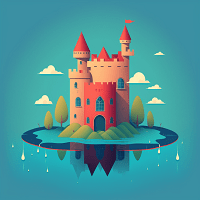
Chapter 1: Competitive Advantage
Your automated business needs to offer something unique and valuable.
How will you offer something unique and useful to your customer? How will you solve their problems? You need to answer these questions before moving on. These answers will help you understand what should be automated or outsourced versus what requires a person.
The things that help you create and maintain your competitive advantage should receive your personal attention. Everything else is a candidate for automation. Let’s quickly review a simple framework for creating a competitive advantage.
Cost Leadership
Offer the same product or service as your competitors but at a lower price. This only works if you are maintaining your optimal profit margins. So, you must have highly efficient procurement, production, and operational capabilities.
You must have lower costs than your competitors to be successful with this path. Often this is done via proprietary technology and processes. For example, automation and AI are becoming more and more common as drivers of cost leadership.
Differentiation
This requires the creation of unique products and services. Often, you can see a type of arms race created by firms competing using a differentiation strategy. It is easy to get caught up in continually adding new features and options to products. Don’t forget that your efforts to differentiate should result in solving your customer’s problems better than the competitor. If it doesn’t solve the problem better, you are just adding costs to your product.
There has also been more discussion recently about how firms can differentiate through their cultures. There is a battle to attract and keep the best employees. So, firms that figure out how to create a winning and agile culture will find themselves with a superior workforce and a better chance of pulling ahead of the competition.
Lastly, I have seen more companies pursuing sustainability as a path to differentiation. This is something I completely support as we all work to create business models that aren’t solely built on the back of resource extraction.
Strategic Alliances
Can you deliver significant value to your customer by partnering with an outside person or firm? This is often used to introduce new technology or gain entry into new markets. Is there a technology from another industry that could be adapted to your business and give you a significant advantage?
Also, once these relationships are established, they are often very hard to replicate.
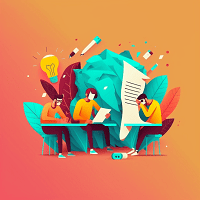
Chapter 2: Create a Plan
What is your plan to create an automated business? Should you automate, outsource or assign to the team?
Get Organized
Our goal is straightforward – use your team for only the most important tasks, workflows, and processes. All other work is a candidate for automation or outsourcing. Our work in Step 1 should provide us with clear direction on what is best managed by people.
Now, create a list of all other areas in your business and begin to jot down ideas. Here is a list of functions and capabilities to help you with your idea generation.
Set Goals for Automation
As you work towards a more automated business, use your Prioritization Planner to create a roadmap for your automation projects. Below are some questions and thoughts to help you set goals for your automation effort.
- What is the ideal outcome of automating the chosen process or task?
- Are we working to fully or partially automate?
- How much time is currently spent on the task or workflow?
- What is your savings target for the first iteration of your automation efforts?
- Start with the simplest and most obvious operations — the proverbial “low-hanging fruit.”
- Set a modest target when you are starting out. If you spend 10 hours a week on a workflow, try to save just 1-2 hours. Then improve over time.

Chapter 3: Automate your Business’ Revenue
Keep your sales teams focused on selling.
Let’s remember why a company exists. A company exists to help solve problems for our customers. It is critical that your sales and marketing teams understand and articulate your potential customer’s problems. Likewise, your efforts need to clearly communicate how your products or services help your potential customers solve their problems. This is the essence of product/market fit.
One of our key goals in this area of your business should be to maximize the time your sales and marketing teams spend solving customer problems. This is especially important if you are a start-up. The majority of a start-up’s organizational time should be allocated to optimizing your product/market fit. So, we should focus heavily on the administrative aspects of the sales and marketing function.
Sales Automation
It’s all about moving your prospective customers through your sales funnel. A manual sales funnel takes a lot of effort. It takes a lot of time to generate, quality, nurture, and convert leads. Because of this, software and automation are the keys to boosting the performance of your sales funnels.
Four primary benefits from sales funnel software automation
- Handle the largest volume of leads possible at the top of your funnel.
- Gather analytics from your campaigns to continuously improve your close ratio over time.
- Maximize customer experience and customer retention.
- Gracefully scale up your sales organization without adding a huge SG&A burden.
The typical sales funnel has four stages: awareness, consideration, decision, and action. Let’s take a look at some automation ideas in each of these four sales funnel stages.
Sales Funnel – Awareness Stage
- The main goal is to communicate that you understand your lead’s problem and have a solution. You are a leader in this problem space.
- Your automation need to send personalized communications. Leads need to form an emotional connection with your message.
- We want automation to enable us to handle the largest volume of leads possible.
- This stage is heavily emotionally driven, with very little rational decision-making.
Sales Funnel – Consideration Stage
- The main goal is to differentiate your solution from others in the market.
- Your automations need to communicate how your solution meets the lead’s buying criteria (budget, form, function, etc.).
- We want automation to enable us to stay top of mind with our leads.
Sales Funnel – Decision Stage
- The main goal is to answer any final questions before the lead makes their final decision. Logical decision-making at this stage.
- We need to provide fact-based communications to support why your solution is superior.
- We want automation to provide information like discounts, down-sell offers, up-sell offers, and social proof messages to improve conversion.
Sales Funnel – Action Stage
Lead converts into a customer. The after-sale workflow starts.
Sales Funnel Management Tools
How does a Sales Funnel System work?
Each of these solutions allows you to create a workflow to move leads through the various funnel stages. The systems allow you to create branching logic to answer questions that are specific to your lead. These systems have become very good at allowing you to design funnels that match users to content that answers their questions. Automated funnels support either behavior, event or time based communications.
| Tool | Key Features |
|---|---|
| ClickFunnels | Easy to use interface to drag and drop elements to create a sales funnel. Supports: drip campaigns, AB testing, landing pages, and web forms. No free offering. Starts at $97/month. |
| Mailchimp | Allows users to track their entire customer journey, including sales funnels. Supports: drip campaigns, AB testing, landing pages, and simple websites. Some learning curve due to the scope of the Mailchimp solution. Their free offering is enough to get started for most small companies. |
| ConvertKit | Easiest to use sales funnel and email marketing tool. Targeted to creators of every kind. Supports: list management, landing pages, forms, and automations. Starts at $29/month. |
Marketing Automation
Emails, text, sponsored searches, direct marketing, and social media ads are just a few ways that you may use marketing automation.
Social Media Management
- Spend less time posting and responding to social media.
- Lessen the burden of consistently posting.
- Increase engagement with your customers.
| Tool | Key Features |
|---|---|
| Buffer | Easy to use multi-purpose social media automation tool. Core feature is the ability to create and schedule content. They also have solid analytics tools. Their free version is great for someone just starting out. |
| Sendible | Platform has all the features most people will need. Most affordable option for creators or small teams. Has the capability to scale up to large teams and agencies. |
| SocialPilot | This tool excels at scheduling your social media posts. They also support bulk uploads of content. Additionally, they have impressive tools to track and respond to comments, DMs, and feedback generated via your social media channels. Solid analytics and analysis capabilities. Best for smaller teams. |
| Hootsuite | One of the best and most robust social media management platforms. Very impressive scheduling and curation functionality. Allows you to collaborate to plan and execute scheduled campaigns. Probably the easiest-to-use customer interaction functionality. Great trend and keyword data analysis functionality. Some ad management capability as well. |
Content Marketing and Keyword Research
- Spend less time doing keyword research.
- Decrease the time required to create content that drives traffic.
| Tool | Key Features |
|---|---|
| Semrush | You will not find a better platform for content marketing, keyword research, trend analysis, SEO, and SEM. Period. This solution is worth every penny. Highly Recommended. |
| Buzzsumo | Very robust content marketing platform. Track trends, perform content research, and find influencers that can help your brand grow. No traditional SEO/SEM functionality. |
| Ahrefs | Ahrefs is a great SEO tool that also comes with solid keyword research capabilities. One of the best tools for backlink research. |
| KWFinder by Mangools | This platform is the more economical solution. However, it lacks some functionality. Recommended and the Best Value. |
Email Marketing Automation
- Spend less time on lead nurturing.
- Decrease the time a sales rep needs for lead follow-up.
- Increase your communications with your customers.
- Increase sales funnel conversions.
| Tool | Key Features |
|---|---|
| Mailchimp | Email marketing automation tool. One of the most established in the industry. Best for those needing more advanced customer journey automations. |
| Drip | One of the more advanced solutions on our list. Very robust platform that excels with personalized marketing campaigns. Best for someone needing email and SMS marketing capabilities. Seamless integration with Shopify, WooCommerce, and Magento. |
| ConvertKit | This is a great fit for creators and eCommerce firms. Comes with integrations with WooCommerce, PayPal, Stripe, and WordPress. Highly recommended and the best value. |
| MailerLite | Another great value option for creators and small-medium businesses. They have a strong feature offering that will probably be enough for most teams just starting out. Their free offering is a great way to try out the platform. |
SEO & SEM Tools
- Spend less time driving traffic to your sites and sales funnels.
- Decrease time required to monitor SERP rankings.
- Increase domain authority through backlink discovery.
| Tool | Key Features |
|---|---|
| Semrush | By far my favorite SEO tool. Think of this tool as the Swiss Army knife of SEO tools. It sports a powerful keyword research tool, social trends, Google Trends functionality, link building tools, and SERP ranking all built into a single platform. This is best for anyone looking for an integrated, professional-level SEO tool. |
| Surfer SEO | This solution strikes an amazing balance between ease of use and effectiveness. I’ve started using this tool more and more. Their AI powered Content Score system is incredible at helping you improve our content quality. Best overall value out of these four solutions. |
| Ahrefs | A solid alternative to SEMrush. A little expensive for what you get though. |
| KWFinder by Mangools | This platform has about 80% of the functionality of SEMrush and Ahrefs. Most economical SEO solution. |
We are all customers at some point. Let’s not forget that we all want to be heard and understood. A little bit of empathy goes a long way with your customers. Lastly, I want to leave you with one more thought. I can’t stress enough how important it is to optimize your product/market fit.

Chapter 4: Customer Experience Automation
Would you be delighted if you were the customer?
According to McKinsey, automation within your customer service and support teams can result in a 40% savings on service costs. Moreover, the quality of your service levels also rises with automation. These efforts will have a huge impact on your overall customer experience. Many of your automation will focus on problems and questions that commonly arise after a sale.
Most customers understand that problems occur. The customers’ experience with your product/service/brand is closely related to the speed at which you solved their problem. In fact, another McKinsey study showed that 75% of customers demand service within five minutes of online contact. So, we see why automated chatbots are a popular way to address customers’ demands. Let’s review some potential areas for automation.
Chatbots and Conversational AI
- The main goal is to provide the customer with an immediate answer. This enables you to deflect calls and emails to your service agents.
- We want these automated bots to provide information 24/7 and more quickly than a human agent.
- The conversational AI market is expected to grow to $13.9 billion by 2025.
| Tool | Key Features |
|---|---|
| IntelliTicks | Automated FAQ answering, lead qualification, and hand-off to human agents. Chatbots for Shopify, Wix, Magento, and WordPress. Integrations for Zapier, Google Analytics, and many CRMs. |
| FlowXO | Multi-purpose chatbot platform that supports Facebook Messenger, WhatsApp, Telegram, Slack, Web, and SMS. They offer the most generous free plan. Their prices to scale up are also very reasonable. Pre-built integrations to over 100 applications. |
| QuickReply.ai | Chatbot for Shopify owners. Pre-built and pre-trained chatbot which is deeply integrated with Shopify. The bot can solve many of the most common questions a Shopify-based eCommerce customer will have. The solution can be deployed in as little as 5 minutes. |

Chapter 5: Operational Execution
What automation is used when making, delivering, and servicing your product or service?
Manufacturing Automation
The current state of manufacturing automation technology is incredible. That is to say, regardless of what you are making, I’m confident there are opportunities to automate some or all of your processes.
| Function | Key Vendors |
|---|---|
| Industrial Robots | Kuka Robotics, Fanuc Robotics, Comau, Denso Robotics |
| CNC | Haas, Weinig |
| Automated Packaging | Accutek |
| Material Handling and Conveyor Systems | Koerber, Rockwell Automation |
| Autonomous Mobile Robots (warehouse robots) | 6 River Systems, Koerber, Fetch Robotics |
| Additive Manufacturing | EOS, Velo3D, Additive Industries, 3D Systems, Addman |
| Industrial Control and Automation Systems | Siemens, ABB, Rockwell Automation, Honeywell, Emerson Process Control |

Chapter 6: Finance and Accounting Automation
Remove unnecessary friction from your finance operations.
Finance automation technology leverages AI, machine learning, and decision support systems for use in areas such as financial analysis, payroll, invoice creation, collection, and the preparation of financial statements.
Financial Close Automation
- Spend less time on the administrative element of month-end close.
- Improve backup documentation of manual journal entries.
| Tool | Key Features |
|---|---|
| OneStream | Best for firms that need to perform consolidation across multiple ERP systems. Best for larger enterprise companies. Very robust solution. |
| Redwood | An interesting RPA-like tool that can orchestrate automations across ERPs, data warehouses, and business applications. Has the following focus areas: record to report, order to cash flow, procure to pay, and asset accounting. |
| Blackline | This is the most well-known software player in the finance automation and transformation space. They also have some capabilities in the AR/AP automation area. |
Accounts Receivable / Accounts Payable Automation
- Leverage any automation features offered by your ERP.
- Increase your cash conversion cycle.
- Automate invoice reminders for customers.
| Tool | Key Features |
|---|---|
| BillTrust | This is the #1 player in this space. They offer a full range of automation functionality related to AR, credit, invoicing, and more. Best for larger enterprise companies. Very robust solution. Implementation of this solution is complicated. |
| Bill.com | AR and AP automation system that is tailored to small and medium-sized businesses. Very nice user interface. Relatively easy to implement. |
| Invoiced.com | This is an award-winning platform for helping businesses automate their AR. They do not offer any solutions for AP. |
Payroll Automation
| Tool | Key Features |
|---|---|
| Quickbooks Payroll | A full-featured payroll system that is integrated with Intuit’s Quickbooks financial solution. Great offering for small businesses. Includes time tracking, tax calculation, and tax reporting. |
| Paycom | Another impressive solution that covers more than just payroll automation. The product offers broader functionality often only found in more expensive HRIS systems. Best for medium-sized businesses. |
| Gusto | Fantastic overall payroll solution. The product offers all of the payroll functionality that you will need as well as some traditional HRIS functionality. Look at this solution first. |

Chapter 7: Personal Productivity
Automate and optimize personal workflows.
A well-run firm relies on the easy exchange of documents and data. Likewise, you need to enable a low-friction environment to facilitate collaboration across your teams and projects. Below we outline some tools that will enable you and your teams to efficiently share and collaborate across any document or project.
Email and Collaboration
Google Workspace
The Google suite of products is fully integrated and offers a very easy-to-use experience for the user. This solution is used by over 96% of start-ups according to Google.
| Application | Key Features |
|---|---|
| Google Gmail | Easy to use and very reliable email services. You can access via Outlook, Apple, and Android. Includes a solid email security solution out of the box. |
| Google Docs | Microsoft Word replacement. Great multi-user collaboration functionality. |
| Google Sheets | Microsoft Excel replacement. Not as feature-rich as Excel, but it will meet the needs of 90%+ of users. |
| Google Calendar | Standard calendar functionality. |
| Google Slides | Microsoft PowerPoint replacement. |
| Google Drive | File storage and sharing. This is my favorite cloud file storage solution. |
| Google Meet | Similar to Teams or Slack. This is a distant third when compared to Teams and Slack. |
I would pick Google Workspace if you are a smaller, more cost-sensitive organization. To clarify, you won’t outgrow Google Workspace unless you are a large enterprise.
Microsoft Office 365
Microsoft has poured a lot of R&D into Office 365 in recent years. The solution is now very robust and has a huge number of options. I have been especially impressed with their Power BI and Power Automate solutions. Both have become industry-leading offerings in their respective areas. However, the learning curve for the Office 365 suite is steeper than for Google Workspace.
| Application | Key Features |
|---|---|
| Outlook Email | Very capable email solution. I’ve found Google’s email service to be slightly more reliable over time. Also, you will want to subscribe to some kind of email security solution. Office 365 doesn’t provide email security service in their lowest price offerings. The web version of Outlook is great. |
| Word | They have added multi-user collaboration functionality that is near parity with Google Docs. Offered in an online, Windows and Mac version. |
| Excel | Nothing beats the breadth and depth of Microsoft Excel. Offered in an online, Windows and Mac version. |
| Calendar | Standard calendar functionality. |
| PowerPoint | The industry standard. Offered in an online, Windows and Mac version. |
| OneDrive | File storage and sharing. This is my least favorite cloud file storage solution. |
| Teams | Incredible instant messaging and collaboration tool. This is my favorite collaboration tool right now. Integrates very well with other Office 365 tools. Teams has improved the capabilities around adding outside people into your Team organization. However, Slack is still much better at allowing 3rd parties to interact with your teams. |
Microsoft offers a great solution for companies looking for a reliable solution with a huge depth of applications and features. However, there is a premium price that comes with this solution. Most of the features offered in Office 365 are sold ala carte and incur additional monthly fees.
Lastly, I would recommend picking either Google Workspace or Microsoft Office 365. You don’t want your team to be working within both solutions – pick one and rally around it. Aligning around one solution will also save you money.
Tasks, Projects, and Workflow Management
Let’s face it, you must actively manage projects and tasks. Many operational teams operate from numerous locations, including individuals who work from home. Automation and smart workflow design can reduce the amount of time spent on tasks and project management. Here is a list of processes and events that should be candidates for automation.
- Project intake and creation.
- Notification of project task assignment.
- Project team updates for stakeholders.
- Notification of past due and upcoming assigned tasks.
- Project approval workflows.
- Notifications of missed deadlines.
- Warnings about upcoming due dates.
- Warning about overloaded resources.
- Task templates for recurring work.
- Overdue backlog review notifications.
Standardize around whatever project tool you and your team pick. In addition, you should train your teams to use the tools consistently and then regularly review progress.
Below is a list of tools to review. Likewise, I suggest starting with a solution that is simple and letting it evolve over time. Don’t over-engineering this part of your business.
| Tool | Key Features |
|---|---|
| Google Task | This is a good solution for personal task management. However, it doesn’t offer shared functionality. |
| Google Sheets | Sharing a Sheet is a common way to get everyone on the same page with tasks and projects. |
| Microsoft Excel | You can create a shared spreadsheet to help with task tracking. Also, the spreadsheet can be added to Teams for a consistent user experience. |
| Notion | This is is a very popular tool that has replaced the concept of an Intranet for a lot of start-ups and smaller firms. It is great for creating SOP documents, how-to articles, and a centralized document repository. |
| ClickUp | Very easy to use and robust solution. Their free plan is sufficient for start-ups and small teams. |
| Smartsheet | This is an option for teams and users who want something that looks at project management using traditional Gantt views. There are some nice automation and workflow capabilities built into the solution as well. |
| Monday | A very flexible solution for all types of projects. I’ve seen small companies run their entire business within Monday.com. It does have some setup and learning curve. |
| Zapier | This is an integration and automation platform. You will want to investigate this solution if you need to take automated actions across your tools. For example, you can take an email that is received in your technical support mailbox and automatically create a new task in your project management tool. Take a look at Zapier if you find yourself moving data from one tool to another tool. |
| Airtable | This team offers an intuitive yet powerful platform that allows you to create simple database application solutions. Look to this tool if you have data that needs to be managed and you need something more than Excel or Sheets. Also, it is 100% cloud-based so you have access to the data across any device or team member. This is also a candidate for Project and Task management. |

Chapter 8: Monitoring the Business
How you will verify your automated processes are working correctly? There are many ways to monitor your business and the automations that are helping you run your business. However, two ideas are critical to understand – exception management and control systems.
Closed-Loop Control Systems
You will need to build feedback loops into your automations. It is very important to understand what state your automations are in versus the ideal state. Thoughtfully designing these tests will be important for your long-term success and smooth operation.
Basic Control System
- Measurement – you need to be able to measure the current state of your process.
- Controller – you need to be able to determine action based on the comparison between the current state and desired state.
- Actuator – you need to take corrective action to return your process to the desired state.
- Repeat cycle
Example 1: Car’s cruise control system.
- Measurement – Your car’s speedometer measures the current speed. E.g. 60 MPH
- Controller – Your car’s cruise control system takes the actual speed and compares it to the desired speed. E.g. 65 MPH
- Actuator – Slow down the car if the speed is above desired speed. Increase speed if the actual speed is below the desired speed. E.g. increase by 5 MPH
- Repeat cycle
Example 2: Sales lead import and qualification automation.
- Measurement – All imported leads should be assigned “Good” or “Bad”
- Controller – What is your desired state? No leads with the “unknown” assignment
- Actuator – Take corrective action. Notify management of an “unknown” lead assignment. Continue notification until the lead is corrected.
- Repeat cycle
Exception Management
Management by exception is a time-tested best practice. In essence, it is the process of only bringing issues to the attention of management. Your control systems will generate the exceptions that you and your team will manage.
- At a minimum, I suggest you set up monitoring for all automations to ensure “success” and “failure” states.
- You need to think about what events or data represent known good outcomes for your automations. See example 2 above as an illustration.
- You can also use these two principles to automate compliance with any business rule.

Wrapping up
In the 21st Century, businesses must shift from labor-intensive to capital-intensive business models. This is because all business owners aim to make more with less, allowing for a smaller use of resources to reap larger benefits. The business industry will change drastically in the upcoming years. This is why automation is the most viable option to ensure the long-term sustainability of your business and enhance its productivity in the short term.
Lastly, I want to leave you with one more thought. Please create a work culture where automation is valued. Modernization initiatives are more often derailed by cultural issues than technical ones. Workers need to know that automation is not a threat to their jobs but rather a way of making the job more effective. Ideally, automation will also make their jobs more enjoyable too. People are more inclined to embrace change if they know their livelihoods are not in jeopardy.
Thanks for reading.

